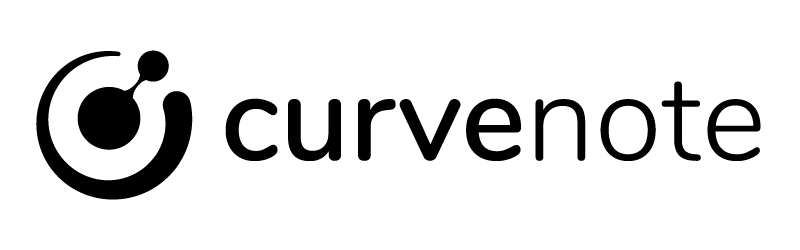Display
Properties
Basic Display
Displays can be used to show the value of a variable, or simple calculations of that variable.
x is:
x squared is:
Change x:
Non-number Displays
Displays can also be used to generate text based on variable inputs. For example, the below demo show adding some r's infront of "reactive".
Remember that r-display is reactive!!.
Change x:
Transform & Format
You can transform the value of the variable before it is displayed. For example, to show "free" when the value of x is zero. Note that the format is only applied if the value is a number.
The price is , which makes me feel:
Change x:
Equations
Displays can also be used in conjunction with other components, like equations. This allows for nice formating of numbers, or other reactive transformations.
x^2 = Change x:
Made with love by ![]() Curvenote
Curvenote
Last updated February 19th, 2021